
Self Hosted Strapi on AWS
Anonymous • September 27, 2023
Strapi is a self-hosted open source Headless CMS. Learn the steps to self-host Strapi on AWS
Self-Hosted Strapi on AWS ECS: A Dual Approach Guide
Table of Contents:
- Introduction
- Understanding Strapi and AWS ECS
- What is Strapi?
- What is AWS ECS?
- Pre-requisites
- Single-Instance Deployment with Persistent Disk
- Setting up AWS ECS
- Configuring the Persistent Disk
- Deploying Strapi on ECS
- Security Considerations
- Backup and Recovery
- Scalable Deployment with RDS
- Setting up AWS ECS with RDS
- Database Configuration
- Load Balancing and Auto-Scaling
- Security Considerations
- Backup and Recovery
- Monitoring and Maintenance
- Conclusion
1. Introduction
The drive for digital autonomy is leading many developers towards self-hosted solutions. Strapi, as a versatile headless CMS, is at the forefront of this movement. This comprehensive guide serves to illuminate the pathway for developers to self-host Strapi using Amazon Web Services (AWS) Elastic Container Service (ECS), emphasizing two robust deployment methodologies. Whether your preference for self-hosting is a single-instance for control and simplicity or a scalable architecture leveraging Relational Database Service (RDS), this guide outlines essential steps and considerations to implement a solid self-hosted Strapi environment on AWS.
2. Understanding Strapi and AWS ECS
What is Strapi?
Strapi is the leading open-source headless CMS that is fully customizable and developer-friendly, allowing for rapid API creation. It provides an admin panel and features for creating, managing, and distributing content to any digital device, making it a preferred choice for developers looking to build modern, omnichannel services.
What is AWS ECS?
Amazon Web Services Elastic Container Service (AWS ECS) is a cloud computing service that simplifies the management of Docker containers. It allows you to run applications on a managed cluster of servers without having to deal with the underlying infrastructure. ECS is integrated with AWS Fargate, enabling you to run containers without managing servers or clusters, enhancing the deployment experience for Strapi applications.
3. Prerequisites
To ensure a smooth setup for self-hosting Strapi on AWS ECS, the following prerequisites are necessary:
- Active AWS Account: Essential for accessing AWS services and resources.
- Understanding of ECS Concepts: Familiarity with ECS tasks, services, and clusters is crucial for deployment.
- Familiarity with RDS: Knowledge of AWS RDS is needed for database management, especially if scaling is desired.
- Docker Proficiency: Since Strapi runs in a Docker container, understanding Docker operations is important.
- ECS CLI Installed: Helps in managing ECS and simplifying container management tasks.
- VPC Configuration: A configured Virtual Private Cloud (VPC) in AWS for resource isolation and security.
- Security Group Knowledge: Understanding how to set up security groups to secure network access to ECS instances.
- EBS and RDS Configuration Skills: Ability to configure Elastic Block Store (EBS) for persistent storage and set up RDS instances for databases.
With these prerequisites in place, developers can proceed with confidence, knowing they have the foundational setup required for a self-hosted Strapi deployment on AWS ECS.
4. Self-hosted Single-Instance Deployment with Persistent Disk
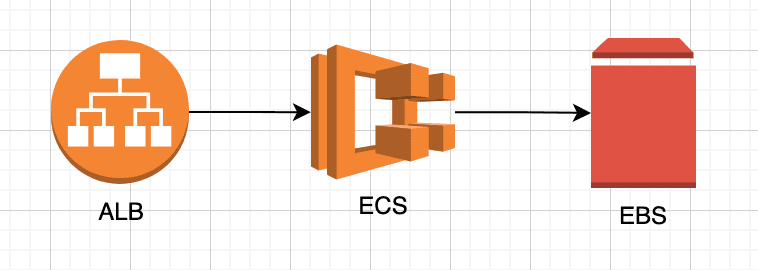
Setting up AWS ECS
The setup involves creating a new ECS cluster and configuring a task definition. The task definition acts as a blueprint for your Strapi application, specifying the Docker image to use, CPU and memory requirements, networking settings, and other configuration details.
Configuring the Persistent Disk
For persistent storage, we configure an Amazon Elastic Block Store (EBS) volume, which ensures that your Strapi data remains available and durable over time, across instance restarts or replacements. The EBS volume is attached to your container instance and requires proper mounting within the Strapi Docker container.
Deploying Strapi on ECS
After the infrastructure is in place, deploy the Strapi container to your ECS cluster. The deployment can be automated through AWS CodePipeline and CodeBuild, setting up a CI/CD pipeline for your Strapi application, which allows for easy updates and rollbacks.
Security Considerations
Securing your single-instance Strapi deployment involves several AWS tools and features. Use Amazon Virtual Private Cloud (VPC) to isolate your resources, AWS Identity and Access Management (IAM) for fine-grained access control, and Security Groups as a virtual firewall to control inbound and outbound traffic.
Backup and Recovery
Regular backups are crucial for disaster recovery. AWS offers automated backup solutions that can be configured to snapshot your EBS volumes and RDS instances, ensuring that your data is recoverable in the event of a failure.
5. Scalable Self-Hosted Deployment with RDS
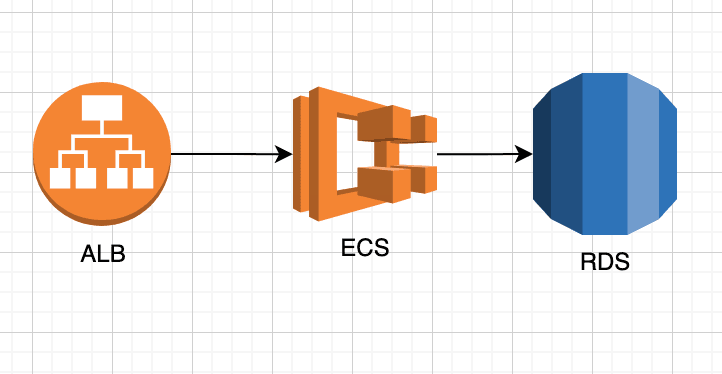
Setting up AWS ECS with RDS
To accommodate a scalable Strapi deployment, AWS ECS must be integrated with Amazon RDS. This integration allows for the management of databases across multiple instances and zones, providing high availability and failover support.
Database Configuration
Strapi’s database layer needs to be configured to communicate with RDS, usually a PostgreSQL or MySQL instance. This involves setting up the correct connection strings and ensuring your security groups allow traffic between your ECS instances and the RDS database.
Load Balancing and Auto-Scaling
Amazon Elastic Load Balancing (ELB) and ECS auto-scaling are critical for distributing traffic and managing the scaling of your Strapi instances in response to load changes. ELB distributes incoming application traffic across multiple targets, such as Docker containers, in multiple Availability Zones, reducing the risk of overloading a single resource.
Security Considerations
For scalable deployments, security involves not only securing the application but also ensuring the database's integrity and security. AWS’s best practices involve encrypting database instances, enabling IAM authentication, and regularly auditing security groups and network ACLs.
Backup and Recovery
The scalable nature of RDS necessitates a robust backup strategy. AWS RDS supports automated backups, database snapshots, and the ability to restore to specific timestamps. It’s also recommended to have cross-region backup copies for disaster recovery purposes.
6. Monitoring and Maintenance
AWS CloudWatch provides monitoring services for your ECS containers and RDS instances. Set up logging and create alarms to be notified of issues like high latency, increased error rates, or resource constraints.
7. Conclusion
Self-hosting Strapi on AWS ECS can be a strategic move for developers looking for scalable, robust, and secure CMS solutions. Whether through a single-instance deployment or a scalable RDS-backed architecture, AWS provides the tools and services necessary to build a resilient and efficient Strapi environment.