First Deployment
This guide will walk you through your first deployment using Dev-kit.
Preparing for Deployment
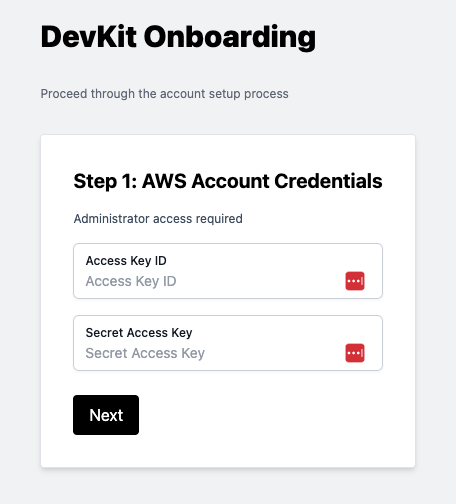
-
Ensure your AWS and GitHub accounts are linked to Dev-kit.
-
Verify that your deployment environment in Dev-kit is configured correctly.
Deployment Steps
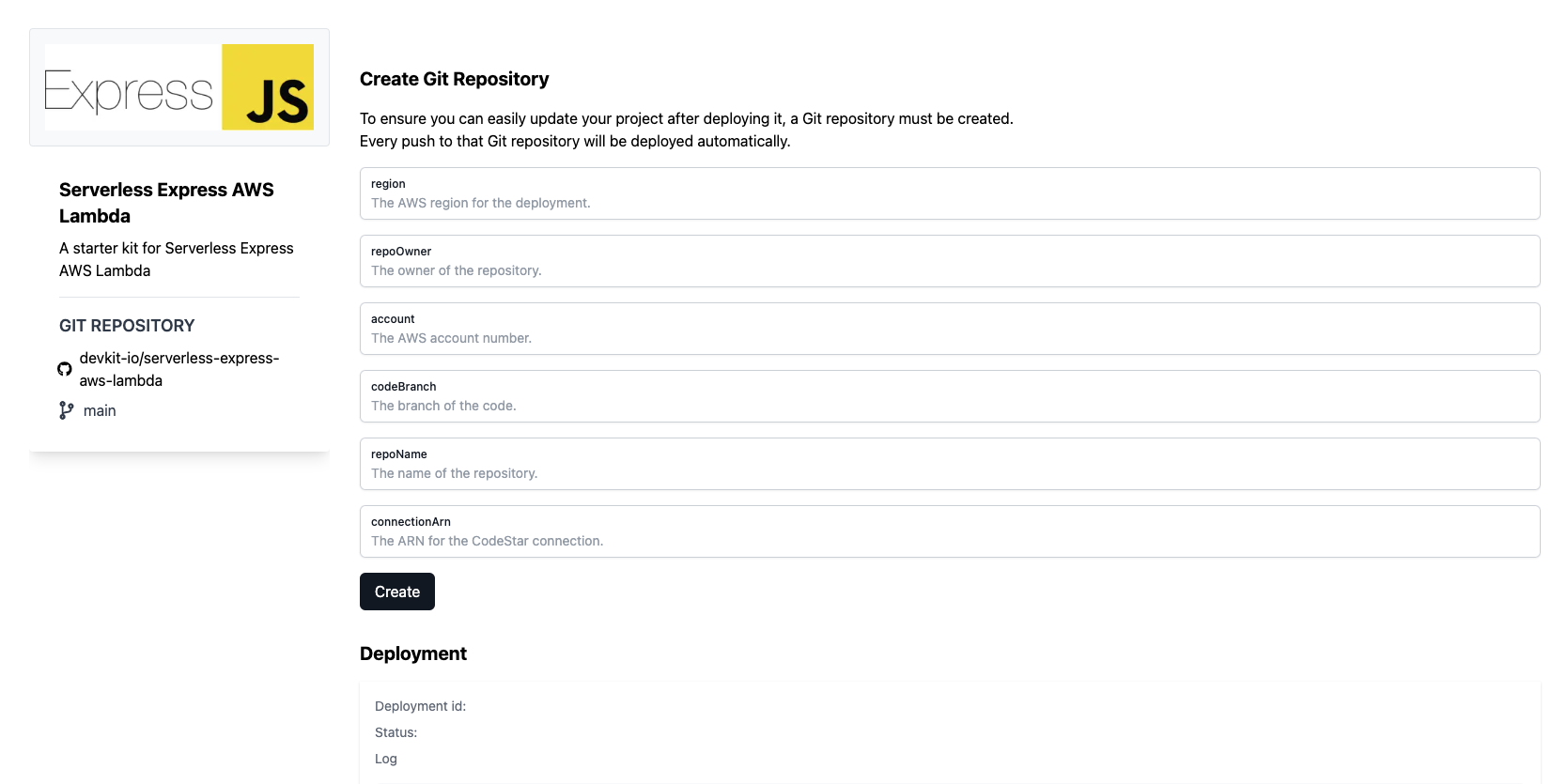
- Log in to your Dev-kit account.
- Navigate to the Deploy tab.
- Click one of the available templates.
- Configure any deployment settings as needed.
- Click Deploy to initiate the deployment process.
- Monitor the deployment status within Dev-kit and address any issues if they arise.
Congratulations on completing your first deployment with Dev-kit!