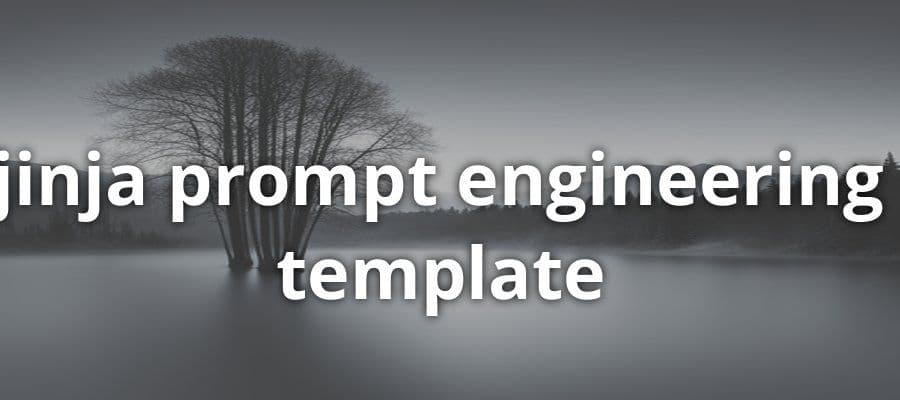
Jinja Prompt Engineering Template: Optimizing GPT Prompt Creation
Anonymous • January 7, 2024
Learn how to effectively use Jinja prompt engineering templates to optimize GPT prompt creation. Explore best practices and techniques for transforming prompts and templates.
Understanding Jinja Prompt Engineering
1.1 The Role of Jinja in Prompt Engineering
Jinja, a widely used template engine for Python, plays a pivotal role in prompt engineering, particularly in the context of automated workflows and AI-driven applications. It enables the dynamic generation of content by interpolating and transforming templates into executable code or user-facing text. In the realm of Azure AI Studio, Jinja templates serve as the backbone for constructing prompts that interact with large language models (LLMs). By leveraging Jinja's templating capabilities, developers can craft complex prompts that are both adaptable and context-sensitive, thereby enhancing the efficacy of AI models in processing and responding to user input.
1.2 Syntax and Structure of Jinja Templates
The syntax of Jinja templates is both intuitive and powerful, allowing for the seamless integration of variables and control structures within text. A Jinja template is delineated by double curly braces {{ }} for variables, and control structures are encapsulated within {% %} tags. For instance, a simple template might include a variable placeholder like {{ user_name }} and a conditional block:
{% if user_name %}
Hello, {{ user_name }}!
{% else %}
Hello, Visitor!
{% endif %}
This structure allows for the conditional rendering of content based on the presence or absence of the user_name variable, showcasing Jinja's flexibility in content generation.
1.3 Variables and Control Structures
Variables in Jinja are placeholders that get replaced with actual values at runtime, enabling personalization and dynamic content creation. Control structures, such as loops and conditionals, introduce logic into templates, allowing for complex decision-making processes. For example, a loop can iterate over a list of items, rendering each item in turn:
{% for item in item_list %}
- {{ item }}
{% endfor %}
Control structures like the above are essential for creating scalable and maintainable prompts that can handle a variety of scenarios and user inputs in a prompt engineering context.
Designing Effective Jinja Prompts
2.1 Crafting Prompts for Specific Use Cases
When designing Jinja prompts for specific use cases, it is imperative to understand the context in which the prompt will operate. For instance, in a customer support chatbot, the prompt should be tailored to not only greet the user but also to guide them through troubleshooting steps or direct them to the appropriate resources. The Jinja template engine allows for dynamic content generation, which can be leveraged to create personalized user experiences. Consider the following example:
Welcome to {{ support_portal_name }}!
{% if user_issue %}
I see you're experiencing an issue with {{ user_issue }}. Here are some steps you can try:
{% for step in troubleshooting_steps %}
{{ loop.index }}. {{ step }}
{% endfor %}
{% else %}
How can I assist you today?
{% endif %}
In this template, support_portal_name, user_issue, and troubleshooting_steps are variables that will be replaced with actual data at runtime, ensuring that each user receives a response tailored to their specific situation.
2.2 Incorporating Conditional Logic and Loops
Conditional logic and loops are powerful tools in Jinja that enable the creation of complex and responsive prompts. Conditional statements can be used to display content based on certain conditions, while loops can iterate over data sets to generate repetitive structures. Here is an example that demonstrates the use of both:
{% if user_authenticated %}
Welcome back, {{ user_name }}!
Here are your pending tasks:
{% for task in user_tasks %}
- {{ task.description }} (Due by: {{ task.due_date }})
{% endfor %}
{% else %}
Please log in to view your tasks.
{% endif %}
In this scenario, the prompt checks if the user is authenticated and, if so, displays a personalized welcome message along with a list of their pending tasks. If the user is not authenticated, it prompts them to log in.
2.3 Testing and Debugging Jinja Prompts
Testing and debugging are critical steps in the development of Jinja prompts. It is essential to ensure that the prompts render correctly for all possible scenarios and that any logic implemented behaves as expected. To facilitate this, developers should create a suite of test cases that cover a wide range of inputs. Additionally, developers can use Jinja's built-in debugging tools, such as the debug statement, to inspect variables and expressions within the template:
{% set user_data = {'name': 'Alice', 'age': 30} %}
{% debug user_data %}
The debug statement will output the value of user_data to the console or log, aiding in the identification of issues within the template. It is advisable to remove or comment out debug statements in production environments to maintain clean output.
By adhering to these guidelines, developers can craft effective and reliable Jinja prompts that enhance user interaction and provide a seamless experience across various applications.
3. Advanced Jinja Prompt Techniques
3.1 Custom Filters and Functions
Jinja's extensibility is one of its most powerful features, allowing developers to create custom filters and functions that can be applied within templates. Custom filters are used to transform template expressions, for instance, formatting dates, filtering lists, or converting text. To define a custom filter, one must first create a Python function and then register it with the Jinja environment using the filters attribute.
def reverse_string(value):
return value[::-1]
env.filters['reverse'] = reverse_string
In the template, the custom filter can be used as follows:
{{ "hello" | reverse }}
Custom functions, on the other hand, are used to execute more complex operations that can be called within the template. They are particularly useful for operations that require access to external resources or involve significant logic.
def get_data_from_api(endpoint):
# Logic to retrieve data from an API
pass
env.globals['get_api_data'] = get_data_from_api
Within the template, the custom function can be invoked to dynamically insert data:
{{ get_api_data('https://api.example.com/data') }}
3.2 Optimizing Prompts for Performance
Optimizing Jinja templates is crucial for performance, especially when dealing with large datasets or high-frequency rendering. One should consider caching compiled templates to avoid re-parsing and re-compiling the same template multiple times. Jinja provides a built-in caching mechanism that can be configured via the cache_size parameter.
Another optimization technique involves minimizing the use of complex expressions and filters within loops. Heavy computations within loops can significantly degrade performance. If possible, such computations should be moved outside the loop or precomputed.
Additionally, using the extends and include statements judiciously can help in reusing templates and reducing redundancy, which in turn can lead to better performance.
3.3 Security Best Practices in Jinja
Security in template rendering is paramount to prevent injection attacks and ensure the integrity of the rendered content. Jinja templates should be designed with the principle of least privilege in mind. Developers must sanitize all user input before rendering it in a template to prevent Cross-Site Scripting (XSS) attacks.
One should also be cautious with the autoescape feature of Jinja, which is enabled by default for HTML templates. It automatically escapes variables, but for other types of content, such as JSON, manual escaping is necessary.
{{ user_input|e }}
Furthermore, it is advisable to restrict the use of Jinja's with statement, which can lead to scope-related security issues if not handled correctly. Developers should also avoid exposing sensitive information through global functions or variables in the Jinja environment.
By adhering to these advanced techniques and best practices, developers can leverage Jinja's full potential while maintaining performance and security in their prompt engineering endeavors.
Integrating Jinja Prompts with APIs
In the realm of automated workflows and machine learning platforms, the integration of Jinja prompts with APIs stands as a pivotal technique for enhancing interactivity and dynamic content generation. This section delves into the methodologies and best practices for embedding Jinja templates within API requests and responses, as well as managing dynamic data in API-driven prompts.
4.1 API Request and Response Templating
The utilization of Jinja templating in API requests and responses enables the crafting of flexible and context-aware interactions. By embedding Jinja syntax within the payload of an API call, developers can tailor the request dynamically based on the incoming data or user input. Similarly, API responses can be templated to provide personalized content that adapts to the context of the request.
For instance, consider an API endpoint designed to fetch user details. A Jinja template within the request might look like this:
{
"user_id": "{{ user_id }}"
}
Upon receiving the request, the server processes the Jinja template, replacing {{ user_id }} with the actual user ID provided at runtime. The response, too, can be structured using Jinja to include user-specific information:
{
"message": "Welcome back, {{ user_name }}!",
"last_login": "{{ last_login_date }}"
}
This approach ensures that each user receives a response that is both relevant and engaging, thereby enhancing the user experience.
4.2 Dynamic Data Handling in API Prompts
When dealing with APIs, the ability to handle dynamic data is crucial. Jinja prompts can be designed to accommodate varying data structures and types, which is essential for APIs that may return different data sets based on the query parameters or path variables.
For example, an API might return a list of products that a user can browse. A Jinja prompt could be set up to iterate over this list and present it in a user-friendly manner:
{% for product in products %}
- {{ product.name }}: {{ product.description }} (Price: {{ product.price }})
{% endfor %}
This loop construct within the Jinja template iterates over each product in the products list, outputting the name, description, and price of each item. The result is a neatly formatted list that can be directly presented to the user or further processed by the application.
In summary, the integration of Jinja prompts with APIs is a powerful strategy for creating responsive and adaptive systems. By leveraging the templating capabilities of Jinja, developers can construct API requests and responses that are both dynamic and user-centric, thereby streamlining the interaction between the user and the system.
Jinja Prompt Engineering Case Studies
5.1 Real-World Applications and Success Stories
Jinja, a widely recognized template engine for Python, has been instrumental in the development of prompt engineering, particularly in the context of Azure AI Studio's Prompt Flow tool. This subsection will explore several real-world applications where Jinja's templating capabilities have been leveraged to create dynamic and effective prompts.
One notable application is the customization of user interactions within web applications. By utilizing Jinja's templating syntax, developers can craft personalized greetings and options menus that respond to user input. For instance, a prompt template may include conditional statements that display a user's name if it is provided, enhancing the user experience through personalization.
Welcome to {{ website_name }}!
{% if user_name %}
Hello, {{ user_name }}!
{% else %}
Hello there!
{% endif %}
Please select an option from the menu below:
1. View your account
2. Update personal information
3. Browse available products
4. Contact customer support
This template demonstrates how Jinja's syntax can be used to tailor content dynamically, a technique that has proven successful in engaging users and streamlining their interactions with digital platforms.
5.2 Lessons Learned and Best Practices
The integration of Jinja within Azure AI Studio's Prompt Flow has provided valuable insights into best practices for prompt engineering. One key takeaway is the importance of clear and concise templating. By keeping templates straightforward and avoiding unnecessary complexity, developers can ensure that prompts remain maintainable and scalable.
Another best practice is the rigorous testing and debugging of Jinja prompts. Before deploying prompts into production environments, it is crucial to validate their functionality across various scenarios to prevent runtime errors and ensure consistent behavior.
Lastly, security considerations must not be overlooked. When creating Jinja templates, it is essential to sanitize user input to prevent injection attacks and to adhere to security best practices. This includes avoiding the direct rendering of untrusted content and using Jinja's built-in filters to escape potentially dangerous characters.
By following these guidelines, developers can harness the full potential of Jinja prompt engineering to create robust, dynamic, and secure user interactions.